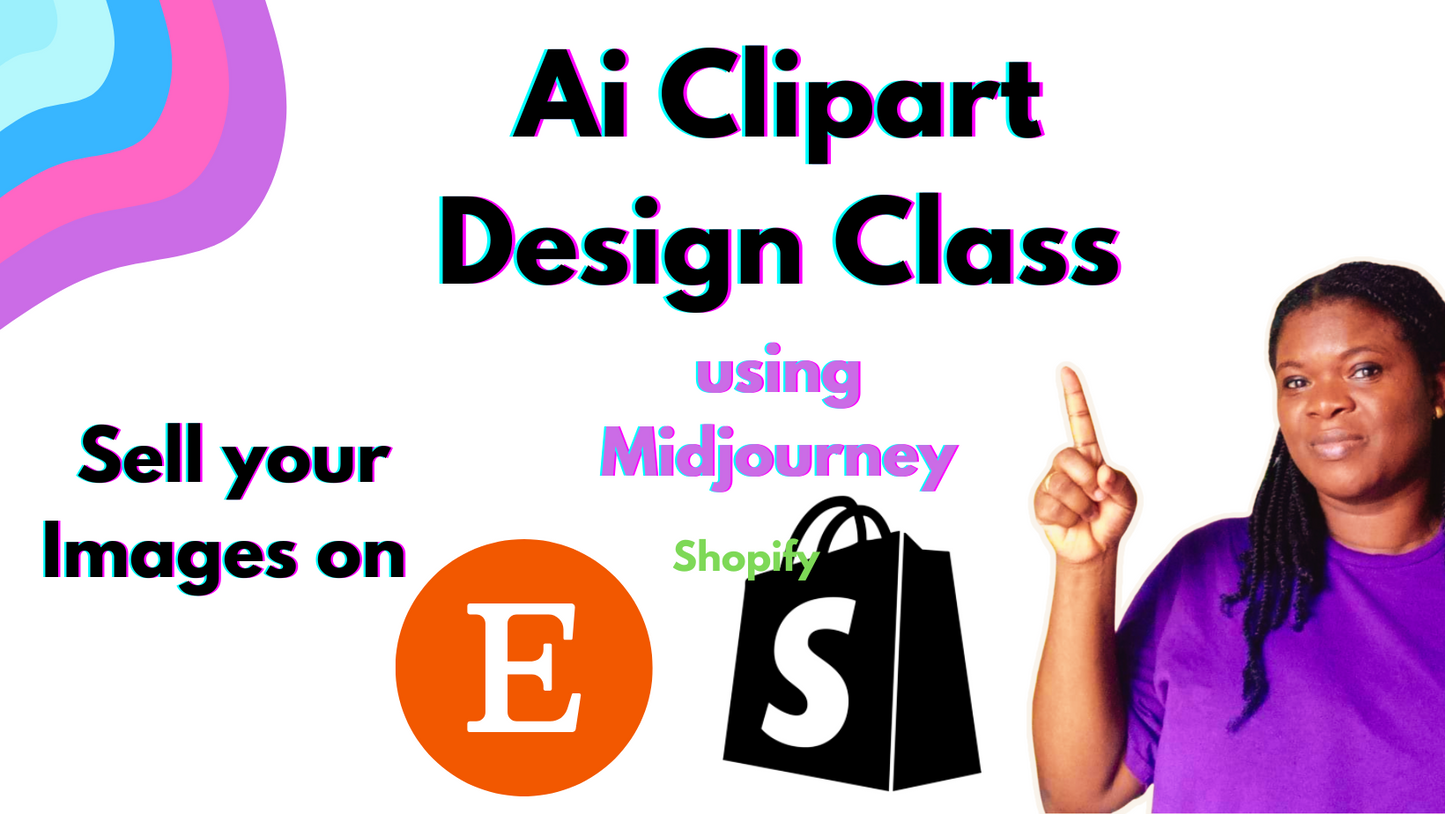Why I should sell SVG files online,you ask yourself.
First let me tell you what SVG files are in more simple english (mom-language)
An SVG file is like a recipe for drawing pictures using code. It's not like regular pictures made of tiny dots called pixels; instead, it uses shapes and lines that can be scaled up or down without losing quality. SVGs are handy because they can be easily edited and are great for things like logos, icons, and graphics on websites.
Selling SVG files can offer several benefits:
Scalability: SVG files can be resized without losing quality, making them versatile for various applications.
Customization: Customers can easily customize SVG files to suit their specific needs, such as changing colors, sizes, or adding text.
Wide Range of Uses: SVG files are popular for use in digital design, web development, crafting, and more, expanding your potential customer base.
Low Overhead: Once created, SVG files can be easily replicated and distributed digitally, requiring minimal overhead costs for production and delivery.
Passive Income Potential: Once uploaded to online marketplaces or your own website, SVG files can generate passive income as they are purchased by customers over time.
Creative Freedom: Selling SVG files allows you to express your creativity and design skills while potentially reaching a global audience of buyers.
You can use various software to create SVG files. Some popular options include:
-
Adobe Illustrator: Professional vector graphics software with a wide range of tools and features for creating complex SVG designs.
-
Inkscape: A free, open-source vector graphics editor with many similar features to Adobe Illustrator, suitable for both beginners and professionals.
-
CorelDRAW: Another professional vector graphics editor that offers powerful tools for creating SVG files, particularly popular among designers and illustrators.
-
Affinity Designer: A professional vector graphic design software that offers a modern and intuitive interface, suitable for creating high-quality SVG files.
-
Sketch: A digital design toolkit primarily used for UI/UX design but also capable of exporting SVG files for web and digital graphics.
-
Gravit Designer: A free, web-based vector graphic design software that offers robust features for creating SVG files directly in your browser.
My favorite is Inkscape which can be downloaded at inkscape.org
Here I have a playlist on how to start creating SVG files with the FREE SOFTWARE named Inkscape.
Watch these videos on how to create your first,second and third SVG files in Inkscape
Click Here: INKSCAPE SVG VIDEOS ON YOUTUBE
Let me know if they helped you.